
Quality Control
Designed for the business of Quality Control, ICE Studio provides numerous tools to monitor image, audio and subtitles, compare versions, check the compliancy with the standards and export the results.
Advanced QC player for cinema, broadcast & OTT masters
QC of high-end masters: IMF, DCP, AS-10, AS-11, XAVC, ProRes, playback up to 4K uncompressed and 8K resolutions.
With ACES, HDR, Dolby Atmos and HFR support, ICE Studio offers the widest range of native format support in a player.
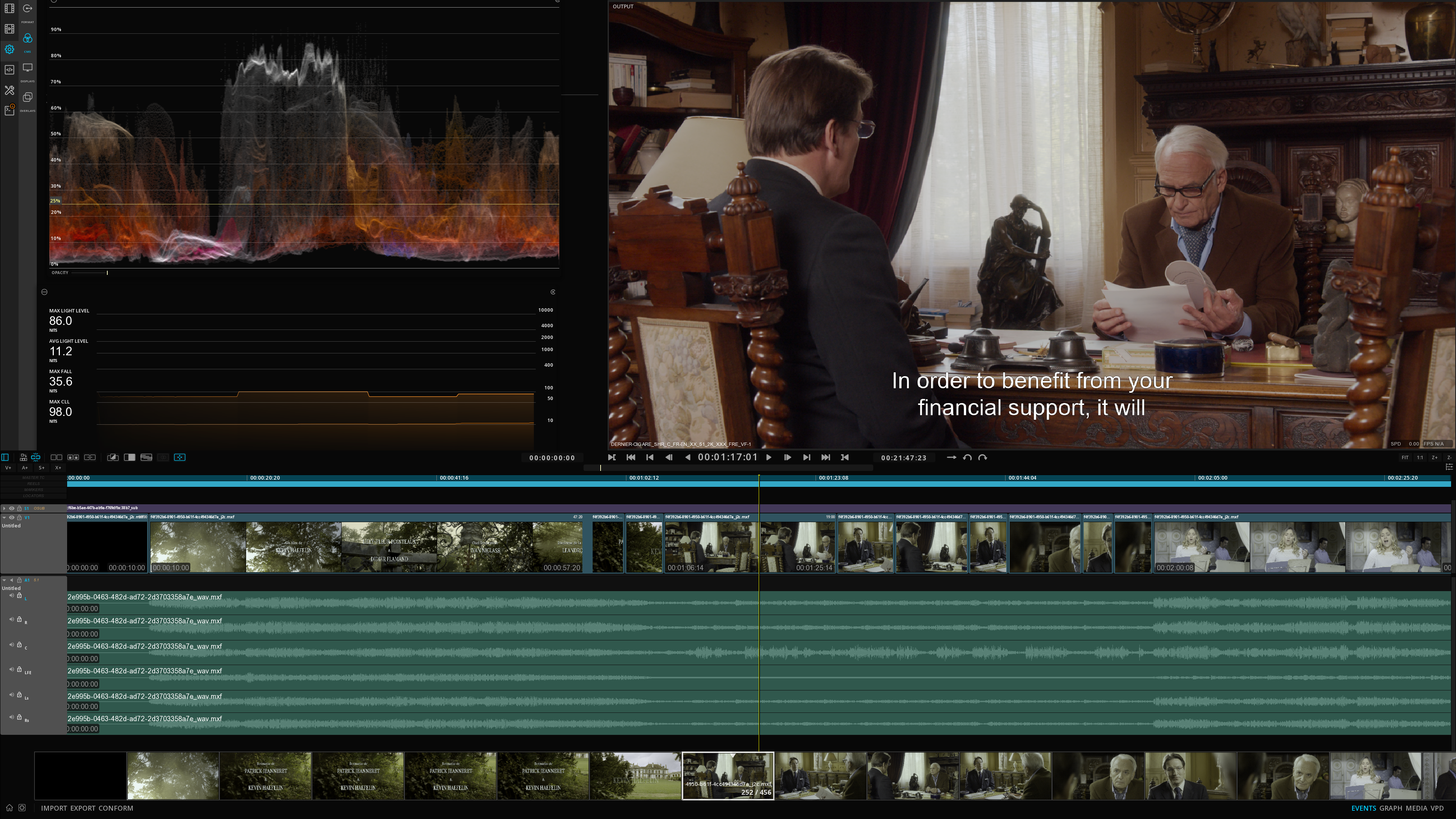
Designed for advanced quality control
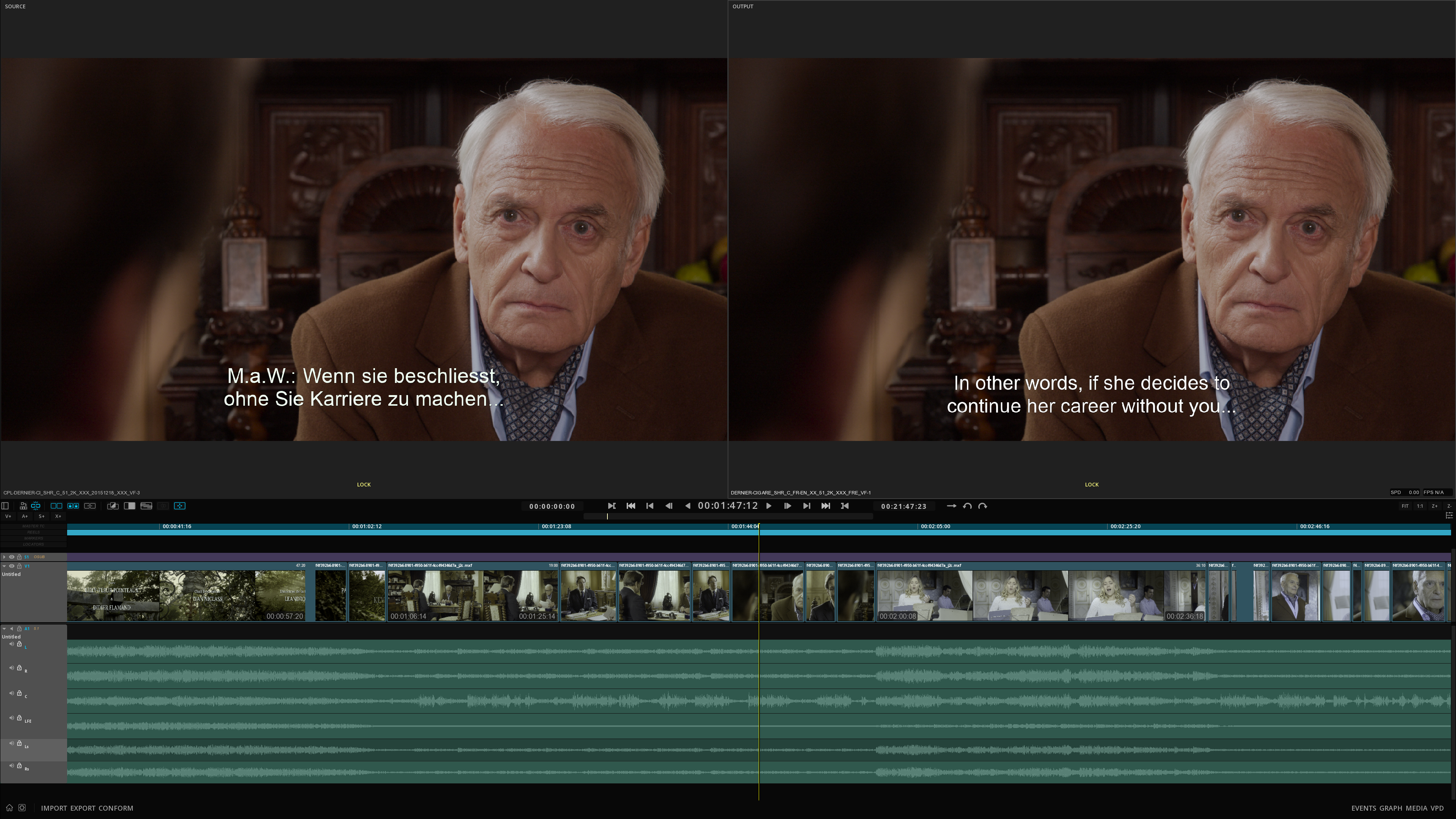
NLE Timeline
ICE Studio is the only QC player with an editing timeline , including a dual viewport, providing an unrivalled flexibility with the manipulation of content.
Delta Map
ICE Studio displays in a third viewport the real-time visualization of color differences, image variations, and PSNR (Peak Signal-to-Noise Ratio) values throughout the timeline.
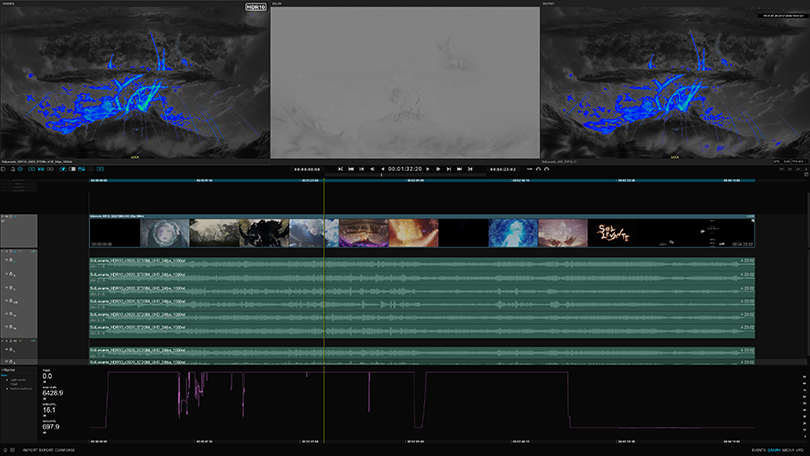
Soundfields
ICE Studio supports soundfields and groups of soundfields, permitting advanced audio mix configurations control.
Dual Viewport & Output
The timeline also allows two simultaneous streams of 4K output, either from one or the two viewports.
Automatic import of masters
IMF, DCP, iTunes or AS-11 packages are automatically mounted in the timeline by drag&drop of the main directory.
The complex folder structure of other deliveries like Netflix episodic, FOX ISM or ISR is also recognized by ICE Studio and automatically rebuilt as a complete project.
Support of sidecar files
Standalone subtitle files can be imported in the timeline, as well as an independent audio channels or soundfields.
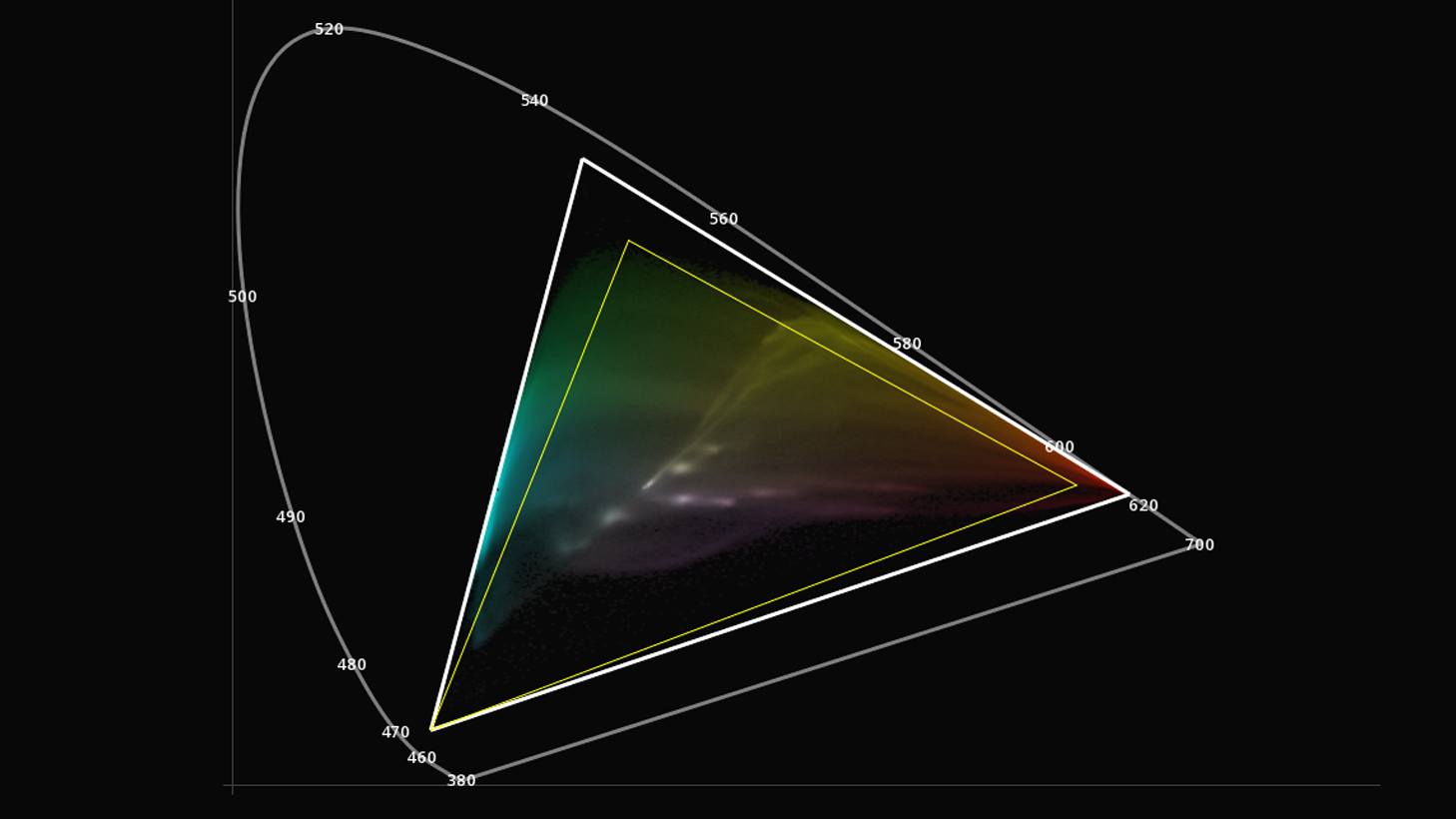
Advanced Color Science
The Color Management Systems available in ICE Studio allows a maximum flexibility in the color pipeline.
The color spaces management, as well as SDR / HDR conversions preview allow the monitoring of a Dolby Cinema DCP on a reference monitor, or the preview of an HDR10 content in HLG.
- Native support of media color space
- ACES 1.2 color system
- MTCMS, the internal CMS of ICE permitting the color conversions for preview
- Direct output of XYZ color space when working with a DCI projector
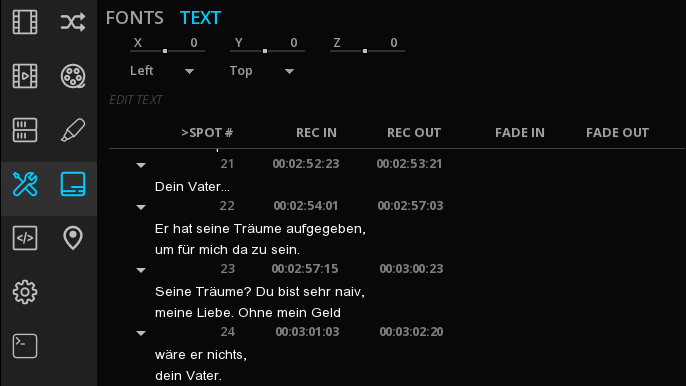
Inspection of Subtitles & Captions
ICE Sudio supports numerous formats of captions and subtitles: position, styles and fonts are rendered on both the user interface viewport and the reference monitor.
The subtitle inspector panel allows to display and navigate within the spotting list. If several subtitle tracks are present, ICE Studio can toggle between the different versions during the playback.
Content Analysis and Standards Validation
Image analysis
Many analysis tools are available for monitoring the quality of the image.
Histograms, Vectorscope and Waveform with PQ & HLG mode are available, but also a CIE chromaticity diagram.
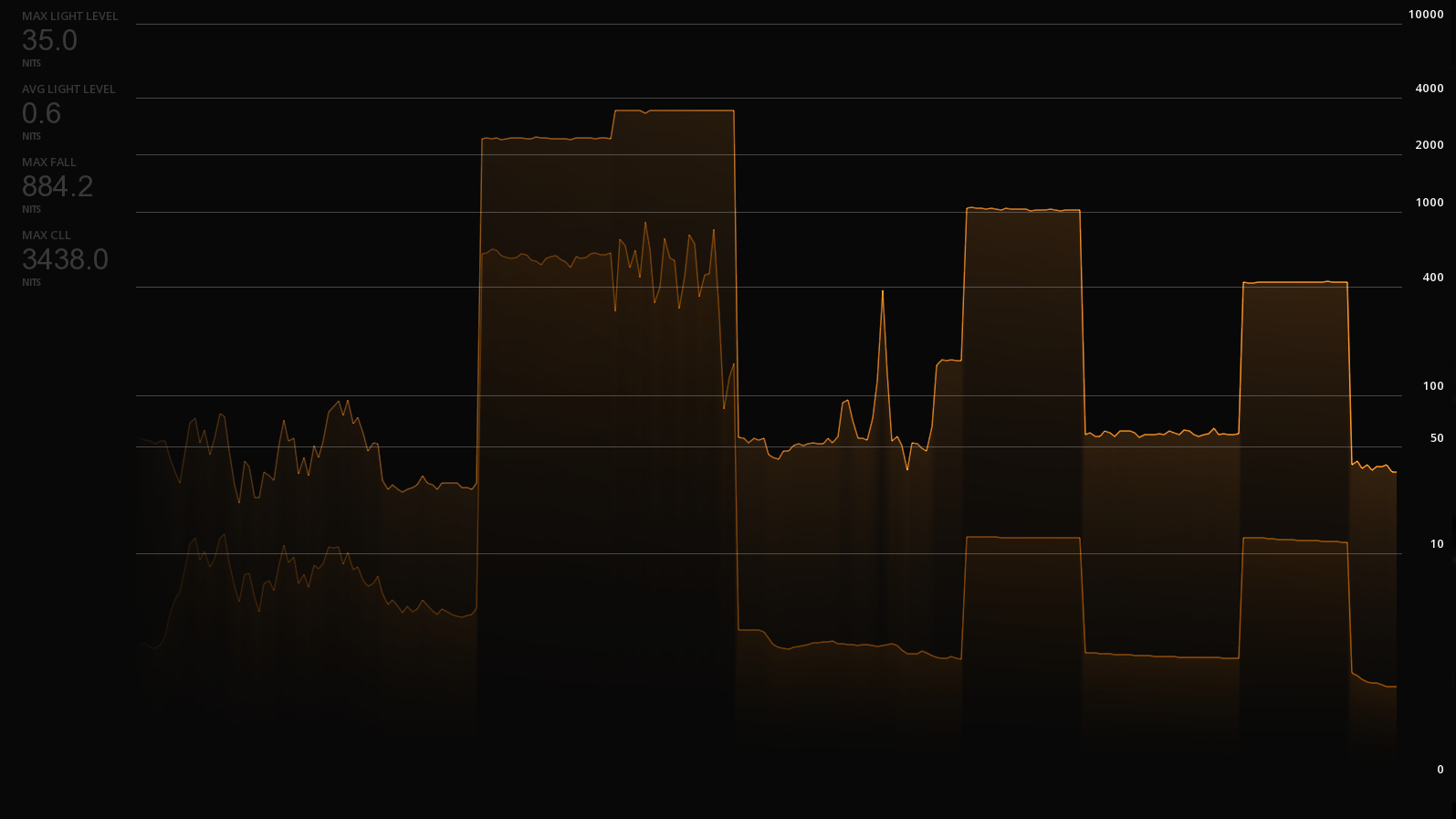
HDR Monitoring
ICE Studio has dedicated HDR analysis tools, and permits the verification that the metadata embedded in the file are consistent with the image.
HDR support includes Dolby Vision, HLG, HDR10 & HDR10+, Dolby Cinema and Eclair Color.
Audio analysis
Numerous tools are available in ICE Studio to create a master with the most accurate audio.
Loudness measurement (EBU R128), audio scopes, soundfield management are part of the audio QC toolset.
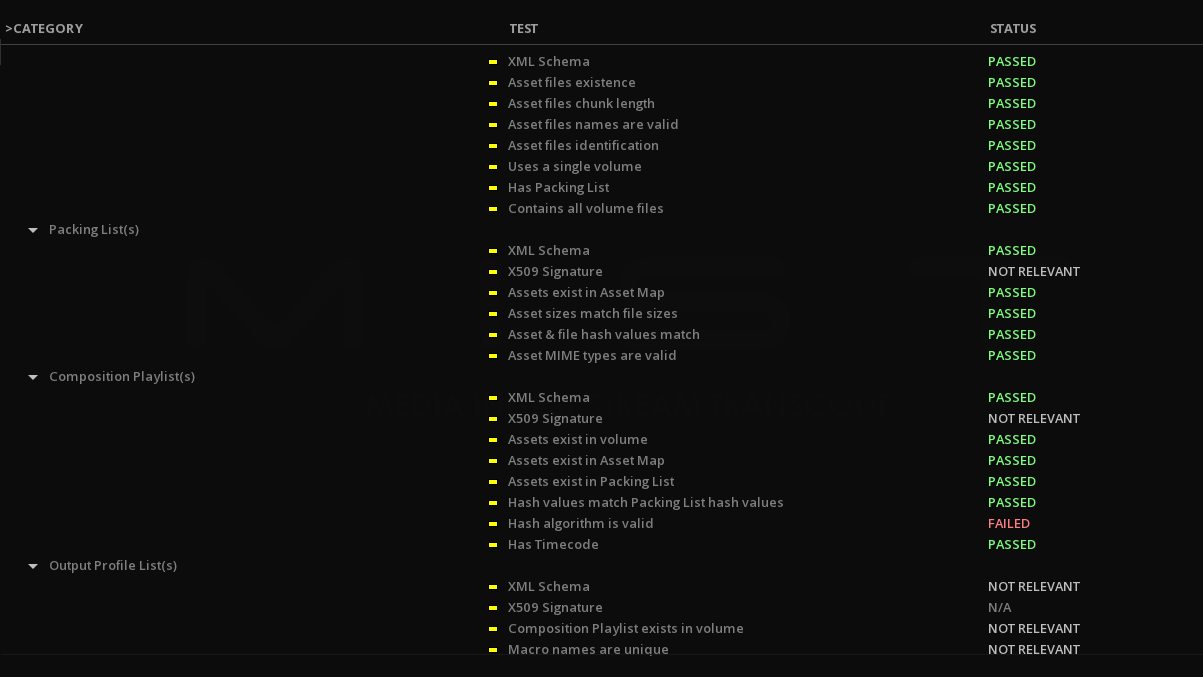
Reports
Validations, Media information, export in PDF or XML a variety of reports for your media.

DCP Quality Control
ICE Studio allows an in deep review of any type of DCP packages, including the most complex ones.
Support 2K and 4K DCI specs, including Stereo3D.
Asset inspector and Validation tests with PDF reports are part of the validation tools included in ICE Studio.
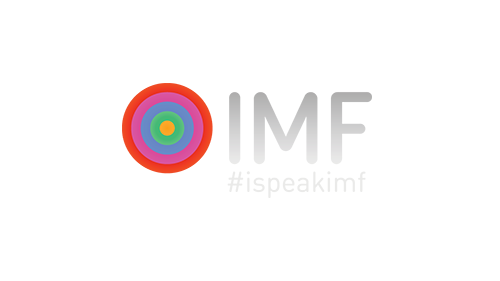
IMF Validation & QC
At the forefront of IMF developments, ICE Studio supports all the newly released capabilities of this standard.
- Playback of supplemental packages
- Support for multiple CPLs and PKLs packages
ICE Studio allows assets and metadata inspection and a variety of validation tests are available for checking the compliancy with the application chosen.

Support for QC Reports
ICE Studio supports the following file based QC reports:
- Aurora (Tektronix)
- Baton (Interra)
- Pulsar (Venera)
- Qscan (LWKS)
- Vidchecker (Telestream)
ICE Studio can load the XML reports from these automated QC solutions and allows the operator to manually inspect the errors of a media by navigating on the timeline from error to error.
Scalability & flexibility in the workflows

Remote workflows
ICE Studio allows advanced QC operations with image analysis on distant high-resolution media.
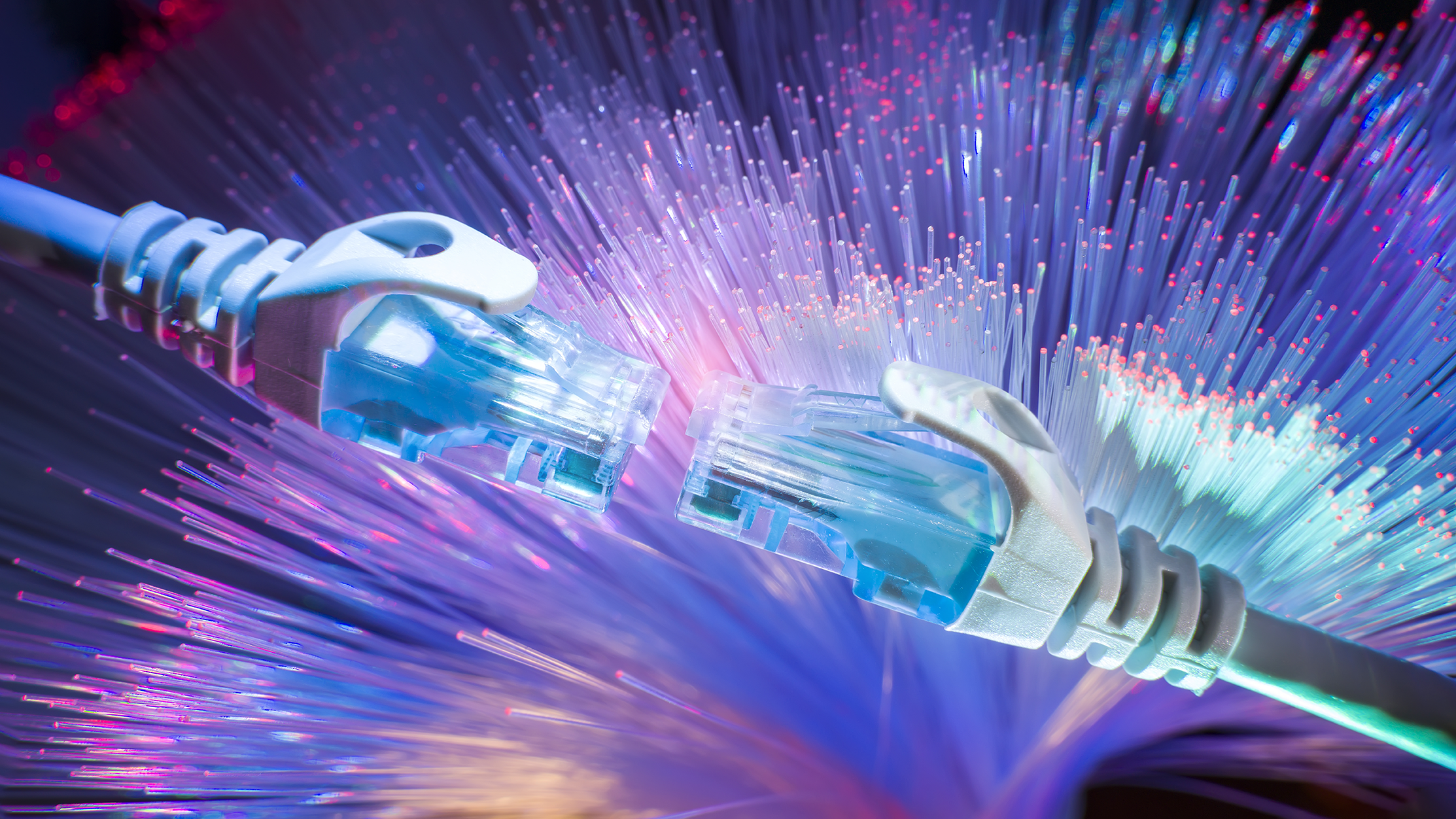
The future of broadcasting
ICE Studio supports NDI for playout.
SMPTE ST-2110 is supported via the video IO boards.
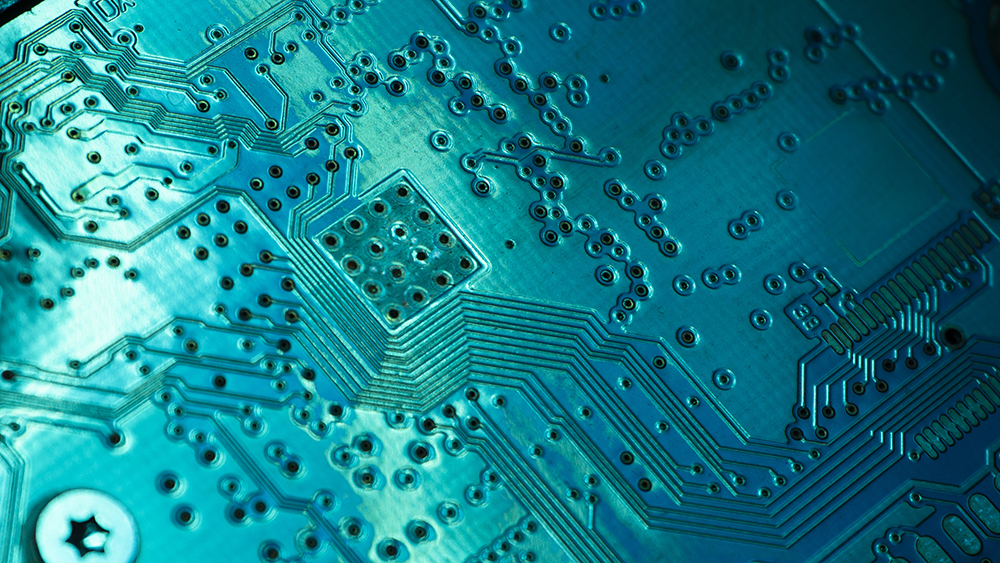
Certified Hardware
ICE Studio runs on certified hardware components, chosen for their excellence in the industry, that can be easily upgradable to increase the performances in time.
Available in two versions for more flexibility
ICE Prime
Reference Desktop Player
- HDR conversion preview
- Dolby Vision support
- ACES support
- QC of Subtitles and captions
- IMF + encrypted DCP playback
- Analysis tools
- Automated file-based QC reports support
ICE Studio
Advanced validation and QC Player
- ICE Prime functionalities
- Masters Validation
- Dual Viewport / Timeline
- Difference Map
- Dual 4K Output
- Dolby Atmos (theater) support
- Offline Analysis
