Quality Control
Our software solutions provide numerous tools to monitor image, audio and subtitles, compare versions, check the compliancy with the standards for content in HDR, HFR, up to 8K
Review a large variety of master and distribution files
DIGITAL CINEMA
- DCP Interop and DCP SMPTE
- Dolby Cinema & Éclair Color
- IMF App 4 (Cinema Mezzanine)
- IMF App 5 (ACES)
BROADCAST
- AS-02, AS-10, AS-11
- XDCAM, XAVC
- RDD 59-1 and 59-2 IMF Application DPP
ONLINE
- IMF App 2e (Studio Profile)
- MKV (YouTube)
- MXF op1a and MXF op1b
- Dolby Vision




Image analysis
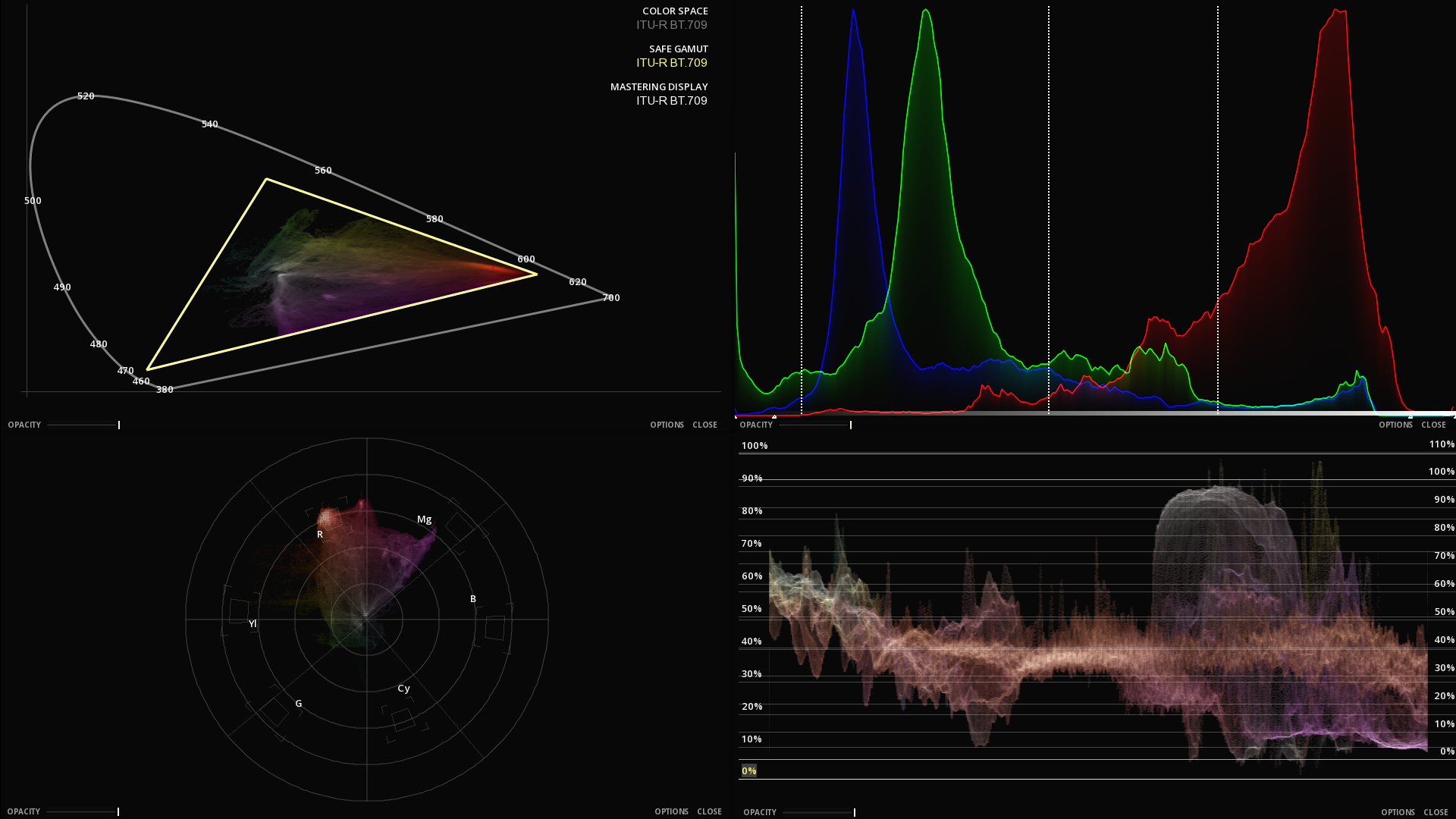
A large variety of scopes
Dimensionables, with free positioning on the main screen or grouped on a second screen, scopes are automatically adapted to the image color space.
CIE Chromaticity diagram
This diagram allows you to see how the color is distributed within the boundaries of the color space.
The boundaries of the chosen Mastering Display and Safe Gamut can be added for a better control.
Waveform
The Waveform is used to measure and display the level of the brightness, or luminance, of the part of the image being drawn onto a screen at the same point in time.
A variety of styles are available for the Waveform, including Luma + Chroma, RGB Overlay or Split, as well as YRGB and YCbCr split.
Vectorscope
The vectorscope is used to visualize chrominance, which is encoded into the video signal as a subcarrier of specific frequency: it plots the Cb and Cr channels against each other, for the purpose of measuring and testing television signals.
Histogram
A histogram is a graphical representation of the tonal distribution in a digital image.
It plots the number of pixels for each tonal value. By looking at the histogram for a specific image one is able to judge the entire tonal distribution at a glance.
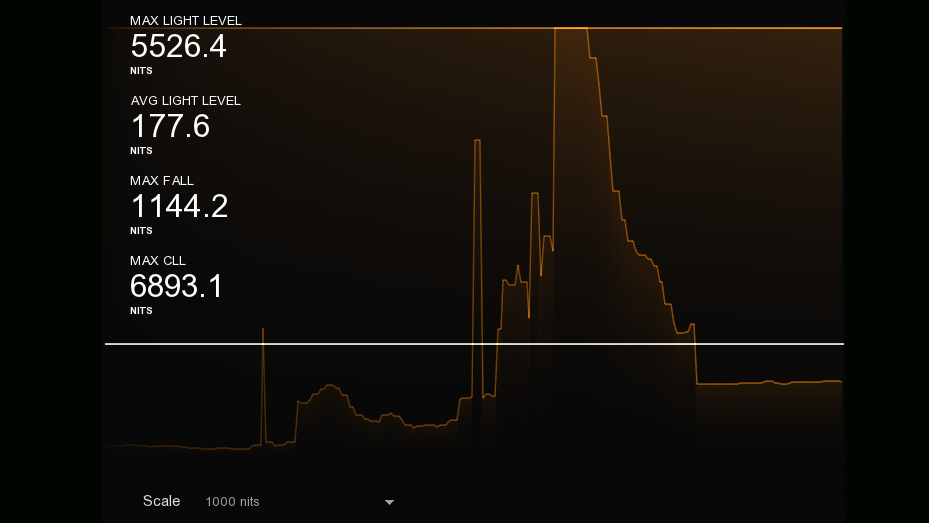
Luminance Meter
The Luminance meter is used to measure the photometric brightness of an HDR image. It measures the amount of light that strikes a surface in the picture.

Zebra mode
Immediately visualize the out-of-bounds values for a maximum and a minimum luminance setting.
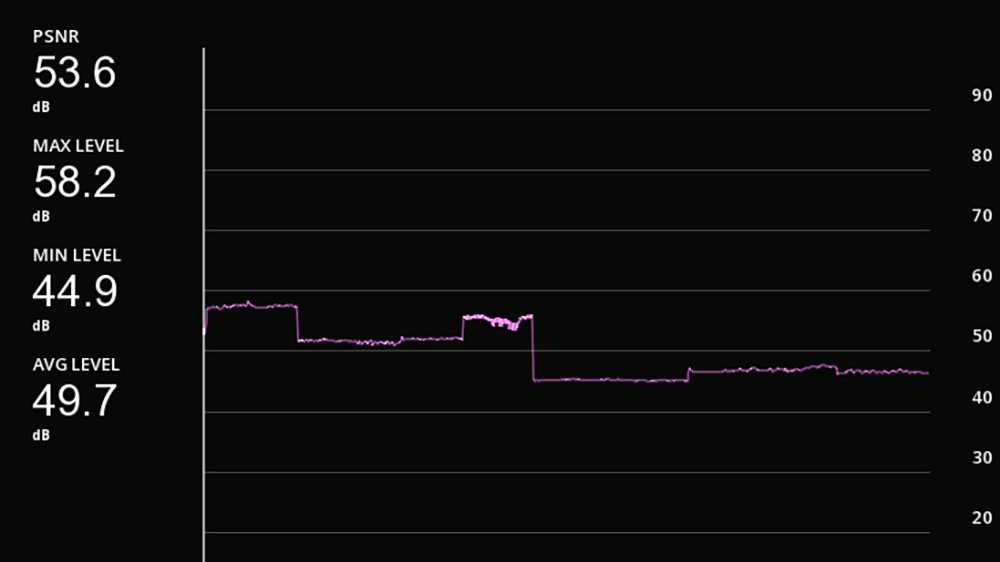
Peak Signal-to-Noise Ratio
The PSNR computes the peak signal-to-noise ratio, in decibels, between two images.
The result of the PSNR analysis is avaible viewable in a scope and can be exported in PDF and XML.

Bitrate Meter
The Bitrate meter measures during the playback the encoding bitrate of the content.
Audio analysis
Loudness Meter
The Loudness meter measures the human perceived loudness of an audio content.
The Loudness Meter is based on the EBU R128 Loudness recommendation.
Peak Meters
You can display Peak Meters information, Sample Peak and True Peak.
- True Peak shows the peak level of the waveform no matter how brief its duration.
- Sample Peak shows only peak sample values, not the true waveform peaks.
Surround Meter
In this meter, the positions of the full range loudspeakers are marked on a graticule and the amplitude distribution of the sound-field is used to modulate a visual representation, also called “jellyfish display”.
Phase Meter
The phase relationships that exist between channels of a multi-channel audio system represent critical information to a quality-control engineer.
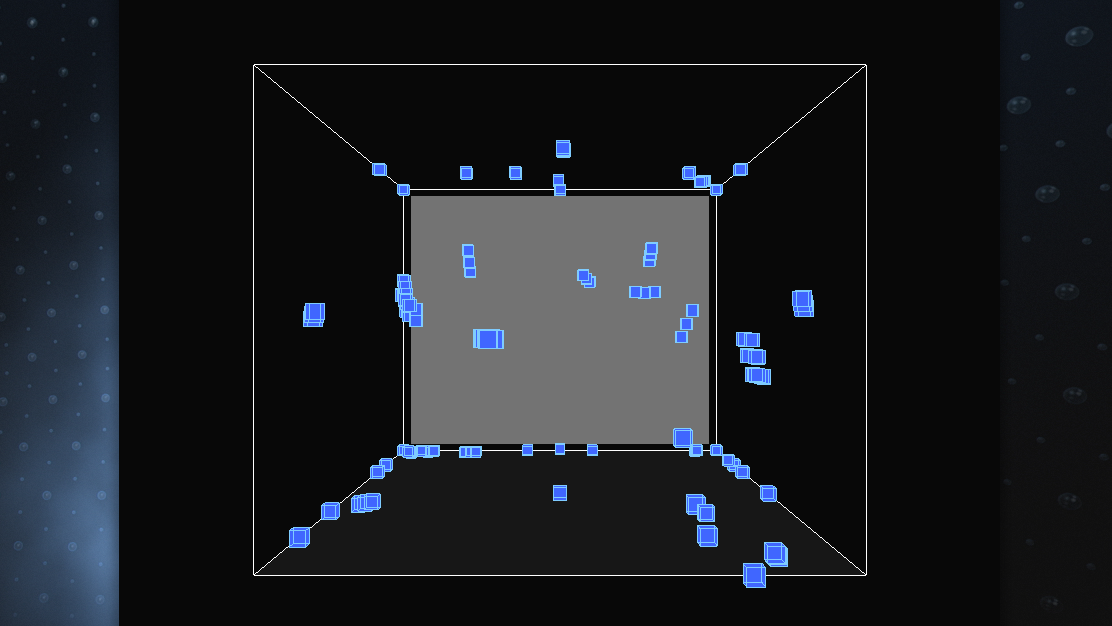
Room Meter
This meter allows a real-time 3D visualization of the immersive audio objects positions in the room.
Advanced quality control
File-based QC support
Reports from automated file-based QC solutions can be loaded on the timeline, allowing the operator to manually inspect the errors of a media by navigating on the timeline from error to error.
Supported solutions: Aurora, Baton, Pulsar, Vidchecker, QScan.
The EBU QC common exchange methodology is also supported.
Standards Validation
Compliancy tests and validations are available for a large variety of masters, including DCP and IMF packages.
Results are available in the form of PDF or XML reports.
Subtitles Inspection
A perfect rendering of all type of subtitles, including IMSC1, XML SMPTE, EBU STL:
- Control of the subtitles using the spotting list
- Text luminance management


