For many years, content production workflows for TVs were relatively straightforward. The arrival of HDR and especially the multiplication of distribution methods have changed the game: no longer limited to a traditional playout server, it now extends to streaming on proprietary platforms . There are now solutions for these new workflows.
Coming soon in IMF: UHDTV program workflow (AVC)
If you have missed the latest SMPTE Quarterly Standards Updates, you may not have heard about a new IMF application under development, the App. #6 – UHDTV program workflow (AVC) We have asked Paul Gardiner from Sony Europe B.V. and proponent of the App #6 to tell us about it:

Paul Gardiner, Standards Manager.
Advanced Technology Team of European Professional Engineering, Pan European Imaging Products & Solutions, Sony Europe B.V.
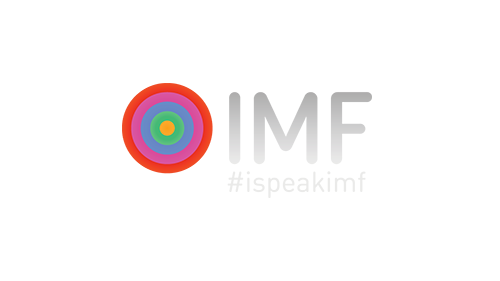
Paul, to what specific workflow the IMF App #6 is the answer?
SMPTE’s ST 2067 family of IMF standards has its roots in the digital cinema industry where it has been used extensively over the past several years for the interchange of multi-version finished studio masters for features and episodic content. There are related IMF applications covering both lossless and lossy image coding formats. More recently, interest has been growing in the potential use of the IMF approach in broadcasting workflows.
A particular use case has been identified in which program producers need to make late-stage editorial changes to a completed program master just prior to its playout for broadcast. This may involve editing to make additions or corrections to a documentary or to a topical news item, sometimes at short notice. Full-scale re-rendering and re-QC from the beginning to the end of a master program file demands considerable resources, consuming storage capacity and taking time to complete, especially for beyond-HD image sizes such as UHDTV.
IMF file-based operations solve these issues by executing rendering and QC only for the frames needed, as a function of the XML Composition Playlist (CPL) that contains the timeline-related metadata. This gives a significant saving in both time and resources. The AVC video compression standard is widely used by broadcasters for capturing content and for delivering completed program masters and is at the heart of App 6.
The color spaces supported include some typical camera color spaces, and this is a particularity of this IMF App. Why is that ?
App #6 is targeted at broadcast production and playout, so we felt it important to cover the color spaces commonly used by program makers for broadcast content. These include not only standard dynamic range image formats but also the increasingly important use of high dynamic range at both HD and UHD resolutions.
The App. #6 has now achieved Draft Publication status, what is the next step and when can we expect the publication of the standard ?
Having achieved Draft Publication status, technical development is now complete, and the document is stable from a technology perspective. As with any draft SMPTE engineering document reaching the Draft Publication stage, the next step is an internal SMPTE audit. This is not a technical review but a final series of checks to make sure that all stages of the standardization process have been followed correctly. Staff at SMPTE headquarters will then prepare the standard for publication. These last steps can take a number of weeks to complete.
Hopefully it will not be too long now before SMPTE ST 2067-60 is added to the family of published IMF standards!
New perspectives for XAVC-based workflows
For our customers that have chosen XAVC for their UHD HDR mezzanine format, this IMF App #6 is a real break-through. No need to change established ingesting workflows and QC operations, the codec does not change. However, they can now benefit from the versioning capabilities offered by an IMF container.
Using MIST, our mastering solution, they are able to create different versions for the title, adding as many audio configurations and subtitles as required in the IMF package. Those assets can be added in the IMF whenever they are received, either as a supplemental package or merged in the original package.
From this Library Master, one can then create versions on-the-fly, like an MXF XAVC SDR to be used for the linear broadcast pipeline and the HDR version for the streaming platform. This last step can be achieved manually with MIST or automated using TORNADO.
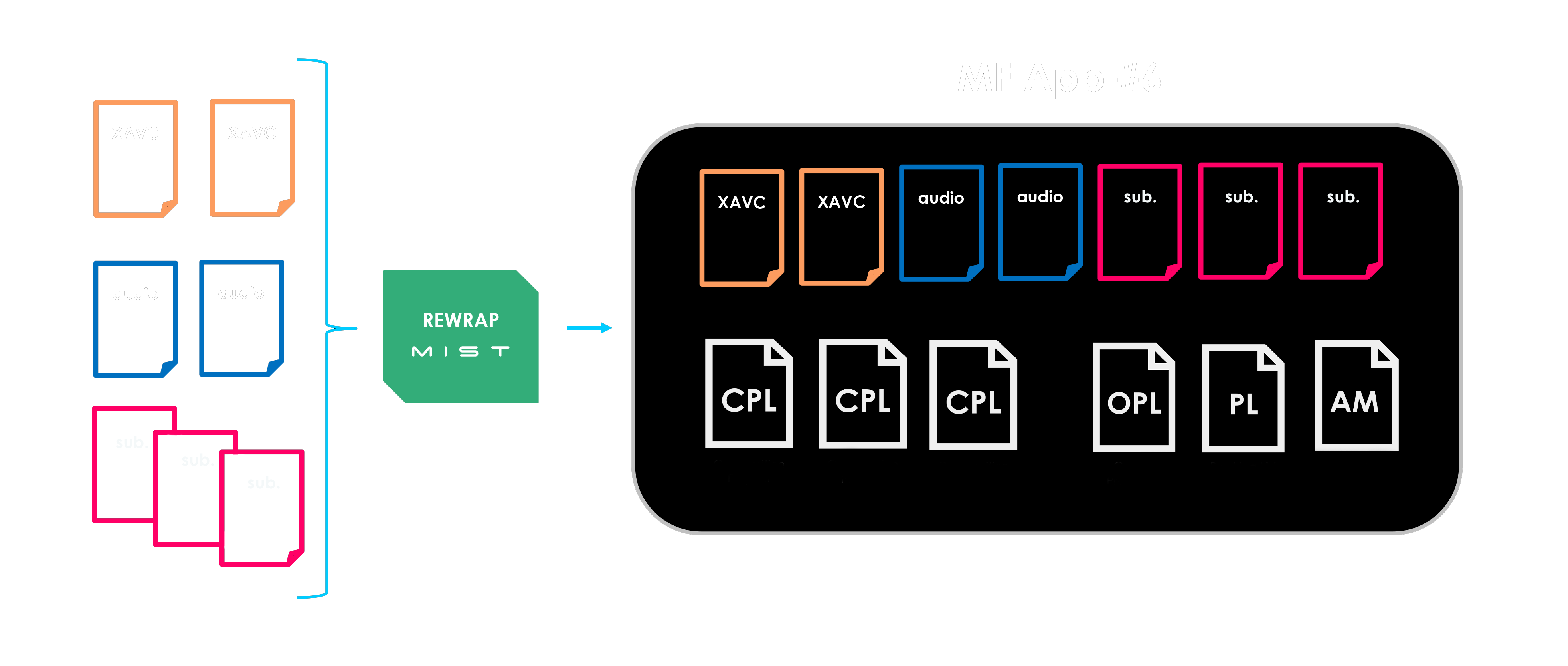
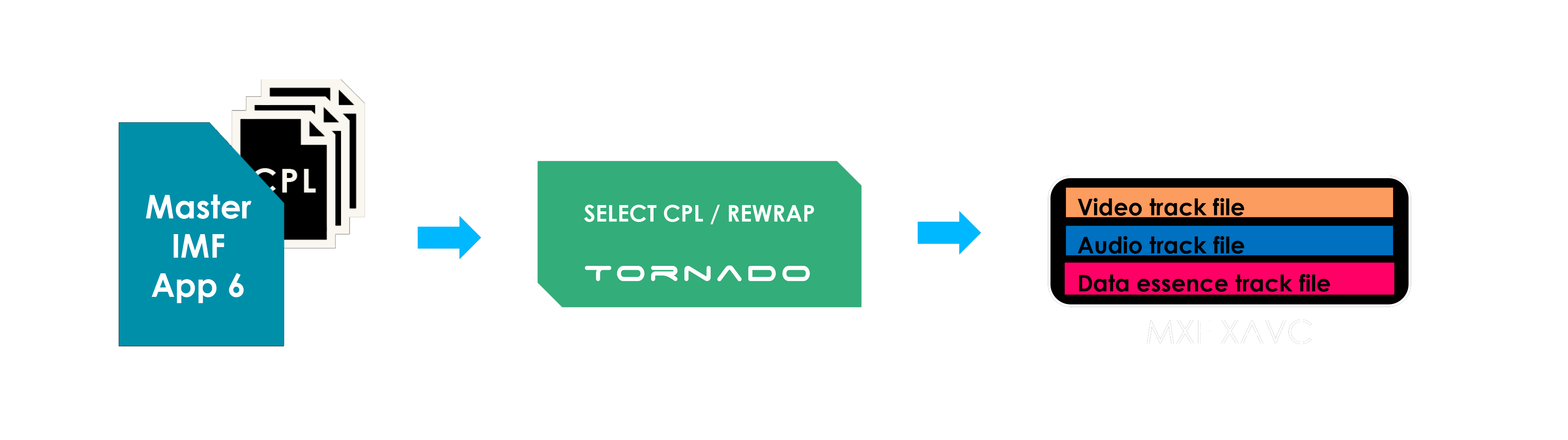
The entire existing XAVC library can also be packaged into IMF App 6 XAVC without re-encoding the assets, since the content will just be rewrapped into an IMF container. In addition to the speed of the process, there will be no need to visually check the rendering either.
This operation can be automated using TORNADO.
Did you know ?
About delivery specifications
MIST provides the user with a wide range of delivery specifications for major studios and broadcasters. The required codec and color space, as well as the authorized audio layouts are automatically set in the Master delivery Panel. MIST also displays fields for descriptive metadata required by a particular specification.
In addition, the files are directly arranged according to the required organization (directories, subdirectories, etc.) and titled according to the naming convention in force.
All supported specifications can be found either in the SPECIFICATION tab of the Master Delivery Panel, or for a particular FORMAT in the GENERAL page, under Specification.
Remember: the Master Delivery Panel only displays formats and specifications that are compatible with the timeline settings. Changing the timeline format will display other possibilities in the Master Delivery Panel.
How to create your own delivery specifications?
Although it is updated regularly, if your delivery specification is not in the list supported by MIST, you can always create one: In the Master Delivery Panel, under FORMAT, choose the Custom specification and enter your delivery parameters for all assets. Then save them with the SAVE button.
Your specifications will now be directly available in the CUSTOM tab of the Master Delivery Panel.

